youtube channel for learning india's no.1 free hindi computer hardware & networking, mobile repairing, programming, turban training, sikhi knowledge, technical tips website & channel mob no.+918104521920,+919571966967 karnail005@gmail.com,jarnailsinghrocky@gmail.com
Friday, June 24, 2011
capture screen
ctrl+print screen
if you want the capture screen then you use this command.it is not necessary to install the software.whatever as you browser,ms office,paint,media player anything as you want.
(1)first of all open your object ex.(www.google.com,ms excel file,paint file)and after that press "ctrl+print screen" .
(2)second open the "Microsoft office word".
(3)third open "ms office word" in open the "clipboard" and you got a image enter the image and press right click click the "copy" command.
(4)forth open "Microsoft picture manager" and paste the image.
(5)fifth save this file.
Subscribe to:
Post Comments (Atom)

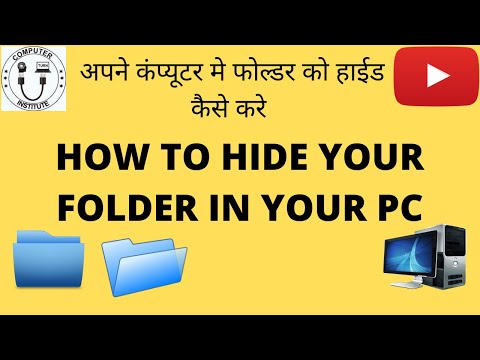
No comments:
Post a Comment